//入门
import win.ui;
/*DSG{{*/
var winform = win.form(text="图表组件: Chart.js";right=1063;bottom=729)
winform.add(
button={cls="button";text="aardio 修改数据";left=832;top=683;right=990;bottom=723;db=1;dr=1;z=2};
lbBrowser={cls="static";text="Static";left=15;top=8;right=1053;bottom=680;db=1;dl=1;dr=1;dt=1;transparent=1;z=1}
)
/*}}*/
import web.form;
var wb = web.form.ie11(winform.lbBrowser);
import web.json;
wb.external = {
getData = function(){
var data = {{
label: '# of Votes',
data: {12, 19, 3, 5, 2, 3},
backgroundColor: {
'rgba(255, 99, 132, 0.2)',
'rgba(54, 162, 235, 0.2)',
'rgba(255, 206, 86, 0.2)',
'rgba(75, 192, 192, 0.2)',
'rgba(153, 102, 255, 0.2)',
'rgba(255, 159, 64, 0.2)'
},
borderColor: {
'rgba(255, 99, 132, 1)',
'rgba(54, 162, 235, 1)',
'rgba(255, 206, 86, 1)',
'rgba(75, 192, 192, 1)',
'rgba(153, 102, 255, 1)',
'rgba(255, 159, 64, 1)'
},
borderWidth: 1
}}
return web.json.stringifyArray(data);
};
}
winform.button.oncommand = function(id,event){
wb.script.chart.data.datasets[0].data[2] = 50;
wb.script.chart.update();
}
wb.html = /**
<!doctype html>
<html>
<head>
<meta charset="utf-8">
<meta http-equiv="X-UA-Compatible" content="IE=edge" />
<script src="https://lib.baomitu.com/Chart.js/2.9.4/Chart.min.js"/></script>
<link rel="stylesheet" href="https://lib.baomitu.com/Chart.js/2.9.4/Chart.min.css"/>
</head>
<body>
<canvas id="myChart" width="400" height="200"></canvas>
<script>
var ctx = document.getElementById('myChart');
window.chart = new Chart(ctx, {
type: 'bar',
data: {
labels: ['Red', 'Blue', 'Yellow', 'Green', 'Purple', 'Orange'],
datasets: JSON.parse( external.getData() )
},
options: {
scales: {
yAxes: [{
ticks: {
beginAtZero: true
}
}]
}
}
});
</script>
</body>
</html>
**/
winform.show();
return win.loopMessage();
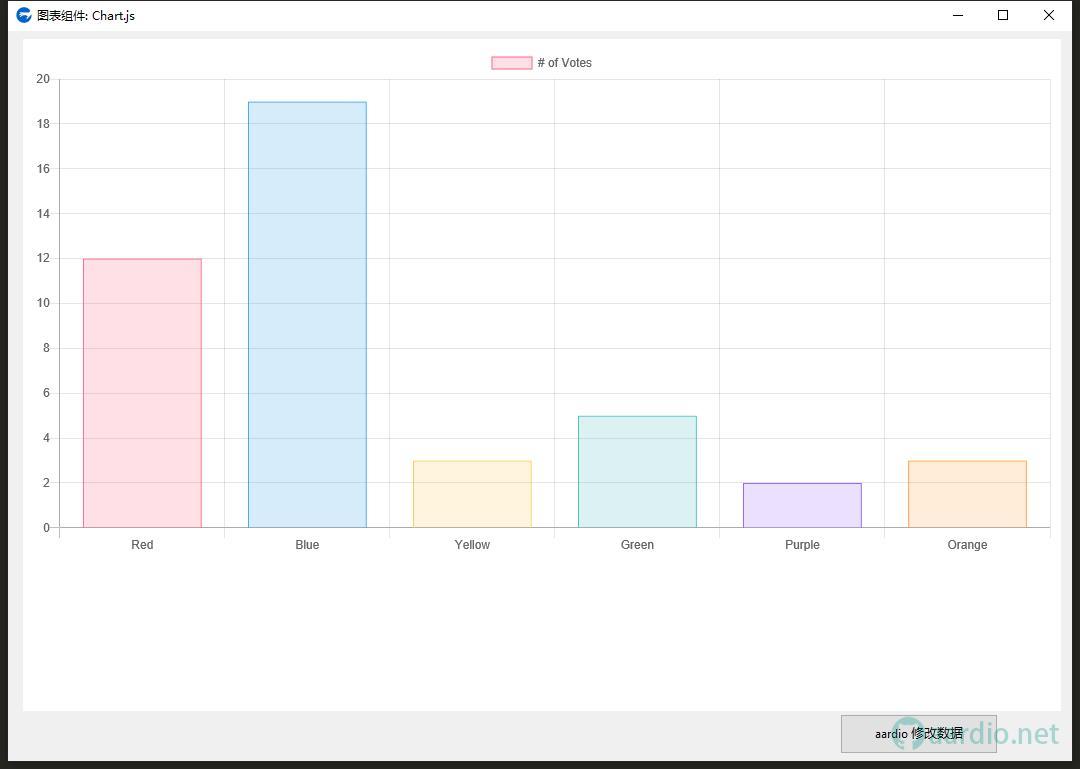
| 主题数 177 | 今日评论 0 | 今日主题 0 |
